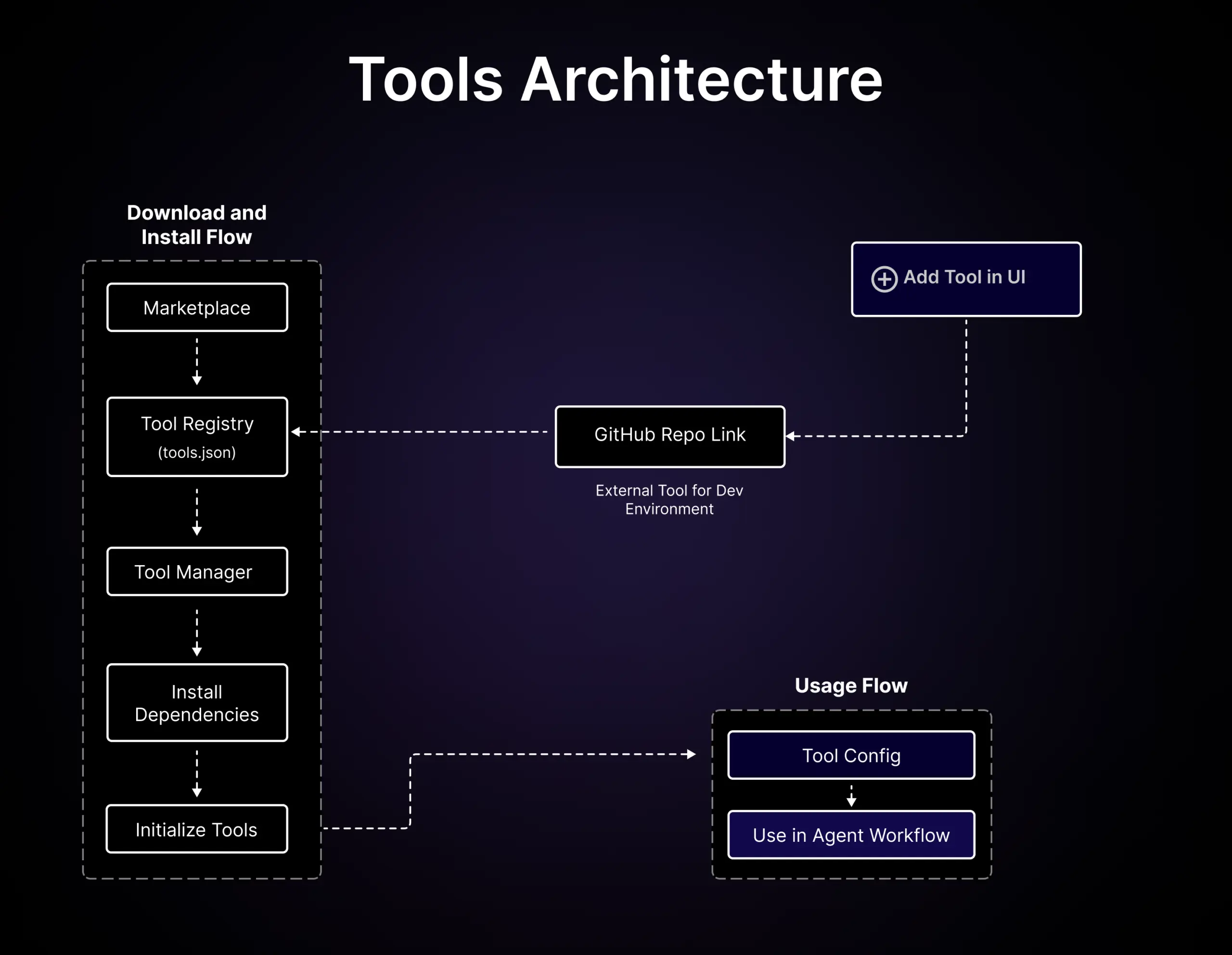
1. Download and Install Flow: Setting the Stage
-
Marketplace: Envision this as a bustling digital bazaar, brimming with a plethora of tools ready for perusal and procurement. This is where the journey begins, with users browsing and selecting tools suited to their needs.
-
Tool Registry (tools.json): Think of this as the ledger or inventory list. Whenever a tool is selected from the Marketplace, its details are logged into this registry. Interestingly, there’s an option to directly link a tool via a GitHub Repo Link, providing flexibility and widening the reservoir of tools beyond the marketplace.
-
Tool Manager: Acting as the orchestral conductor, the Tool Manager oversees the subsequent stages of tool setup. It references the Tool Registry, ensuring everything’s in order for the installation.
-
Install Dependencies: Tools often come with a suitcase of dependencies. This step ensures that all accompanying libraries, modules, or frameworks are duly installed, ensuring the tool can operate without a hitch.
-
Initialize Tools: Once everything’s in place, the tools are initialized, making them ready for use. Consider this the final touch, akin to tuning a musical instrument before a concert.
2. The External Touch: Integrating Third-Party Tools
Adjacent to our primary flow is the External Tool for Dev Environment. This symbolizes the system’s flexibility to incorporate third-party tools directly, skipping the traditional marketplace route. Developers can add tools directly via the Add Tool in UI, ensuring that bespoke or niche tools are not left out.
3. Usage Flow: Unleashing the Tool’s Potential
-
Tool Config: Before diving into action, tools often need a bit of customization or configuration. This step ensures that tools are tailor-fitted to the task at hand, be it setting parameters, input-output configurations, or integration specifics.
-
Use in Agent Workflow: The grand finale! Once configured, the tools are seamlessly incorporated into the Agent Workflow, ready to perform their designated tasks and amplify the system’s capabilities.